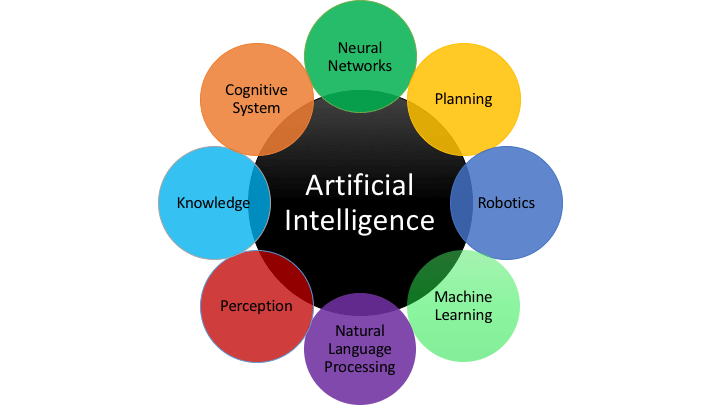A con that can happen when posting an infographic online is that it can become hard to read if you have a lot of information on them and if you zoom in on it sometimes the images or text becomes blurry. There are steps you can take to make sure your infographic does not appear blurry when you zoom in but, unless you are computer savvy, the majority of people would not be able to figure it out. Another one can be that you have to use a legitimate source for all your information. You will have to provide links to your sources and have the ability to prove that they are quality sources.
Friday, April 26, 2019
Week 15- Pros Cons
Infographics can be very useful but they do have their pros and their cons. One pro that can come out of an infographic is that the infographic itself is easy to share. You can go anywhere on the web and see an infographic posted on almost any website or social media outlet you go on. Personally, all you have to do is save the infographic you created and then you have the ability to Tweet it out, put it on Facebook, or any other outlet. This is an easy way to get information out to the public or your friends. Another pro is that there is not any type of template that you have to follow when creating an infographic. They can be designed anyway your heart desires. The only thing that needs to be followed to an extent is that they are typically read from top to bottom or from left to right.
Thursday, April 18, 2019
Week 14 - Spacing
When making an infographic you are going to want to make sure you have enough spacing. Some people create graphics and they have so many elements that they are trying to get across that they run out of space, but continue to add different elements. If you have too much going on in your infographic it will be too much for the consumer's eye to comprehend and the point that you are trying to get across will not have the same impact. On the other hand, you do not want to have to much empty space because then it will look like you have not done enough research or put in enough effort.
Below is an example of my first infographic:
Below is an example of my first infographic:
Example of new infographic after receiving feedback from the old one:
I tried to have the spacing of the different elements be even, and I also added a different graph to show what is available to the recruits if they choose to go to Benedictine to play baseball. In the old infographic, I had just a chart showing the different velocities that were thrown. In the new infographic, I had a graph created showing all of the pitcher's average speed for a fastball. After showing the new infographic to my friends they also believed that the new one looked better, cleaner, and more simple.
Friday, April 12, 2019
Week 13- Project
For my final project, I decided to do an infographic for Benedictine Universities baseball team. I currently have an internship with them and I provide them with some analytical work for the pitchers to be evaluated. With my internship with the baseball team this spring I do analytical work and I am able to show what the pitchers do by providing percentages, pitch locations, and velocity charts. My thought process is that the infographic could be used to show recruits what the team has to offer, who they would be competing with and a little about what they are getting into. Also, have different charts displaying what style of pitch they are better at, an example being a “windup” stance or a “stretch” stance.
Based on who I have shown this infogrpahic to, they believe this just needs more. They think it is a good idea, shows what the team has to offer to the players. Benedictine, at least at the start of the year, is the first Division III school with an analytics team. Even though our resources are limited due to the budget, this being a new program, and being a Division III team, this can be used as a recruiting tool help get kids because of the advancements. The people that have seen this believe that I have the right idea, I just need to either change the colors to make it look more like school colors and also I could rearrange the graphics to make it more appealing to the eye.
Friday, April 5, 2019
Week 12 - Artificial Intelligence
In the job hunt nowadays and also in the near future, it is going to be a necessity to keep up with all the technology changes. Courses that will help us prepare us for the future would be courses involving coding and computer science. Artificial Intelligence is becoming a more important part of this world and almost every industry uses some form of it to help benefit the business. Artificial Intelligence has the ability to take large sums of data that could take humans hours or days to figure out what it all means, and only take anywhere from than a minute to a few minutes.
The processing system can help speed the process of the rest of the business. This world is becoming more reliant on computers and if you fall too far behind the curve you could be setting your self up for failure. Artificial Intelligence has the ability to create many jobs with the advantages it presents to everyone. People have to have the ability to adapt to the changes and make their own lives better.
Subscribe to:
Comments (Atom)